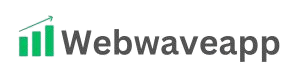Constant Contact introduction
Constant Contact is a comprehensive email and online marketing platform designed to help businesses and nonprofits effectively engage with their audiences. It offers a suite of tools that facilitate the creation, management, and analysis of email campaigns, aiming to drive engagement and achieve organizational goals.
Key Features:
- Email Marketing: Utilize customizable templates and a user-friendly drag-and-drop editor to craft professional emails that resonate with your audience.
- Automation: Implement automated email sequences, such as welcome emails or follow-ups, to maintain consistent communication with subscribers.
- Contact Management: Import and organize your contact lists efficiently, enabling targeted messaging based on specific audience segments.
- Analytics: Access detailed reports to monitor key metrics like open rates, click-through rates, and conversions, allowing for data-driven decision-making.
Getting Started:
- Sign Up: Create an account on the Constant Contact website.
- Set Up Your Account: Verify your email address, add your business details, and customize your brand assets.
- Import Contacts: Upload your existing contact lists or connect with other tools to import contacts seamlessly.
- Create Your First Email: Choose a template, customize it to align with your brand, and craft your message.
- Send and Analyze: Dispatch your email campaign and review the performance metrics to gauge its effectiveness.
For a visual walkthrough, you might find this tutorial helpful:
Overview of Constant Contact
Constant Contact is a leading email marketing platform designed for businesses and organizations looking to connect with their audience effectively. Known for its user-friendly interface, Constant Contact provides a range of tools to help users create, manage, and optimize email campaigns for maximum impact. This platform caters to small businesses, nonprofits, and larger organizations by offering solutions that go beyond basic email marketing. These include automation, contact management, analytics, and even social media marketing.
Constant Contact stands out for its focus on helping users grow and maintain relationships with their subscribers. The platform includes ready-to-use email templates, a drag-and-drop editor, and customizable layouts that make it easy to design professional-looking emails without needing advanced technical skills.
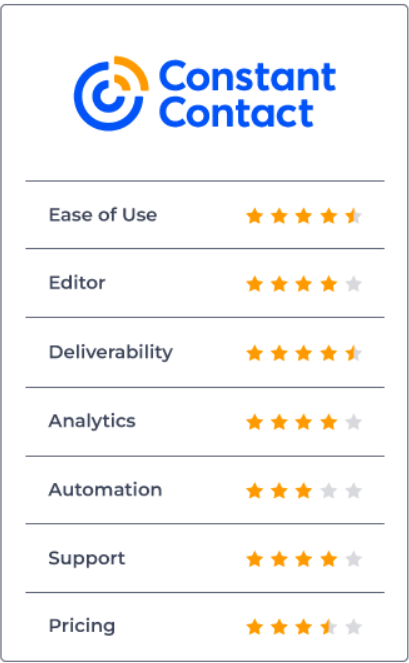
Another feature that sets Constant Contact apart is its automation capabilities, enabling users to set up drip campaigns, segment contacts based on engagement, and send personalized emails. This automation is key for businesses that want to nurture leads, keep customers engaged, and re-engage inactive subscribers.
Overall, Constant Contact offers a solid foundation for anyone looking to get started with email marketing or to enhance existing campaigns. With tools that simplify complex processes, Constant Contact makes it easy to create a consistent, reliable communication channel with your audience.
Ease of Use
Constant Contact is designed with simplicity in mind, making it accessible for both beginners and experienced marketers. The platform’s user interface is clean and intuitive, helping users easily navigate through its features. From setting up email campaigns to managing contact lists, Constant Contact provides a straightforward experience that minimizes the learning curve.

The drag-and-drop editor is one of Constant Contact’s standout features. It allows users to create visually appealing emails without needing design or coding skills. With pre-built templates and customization options, creating a professional email becomes a quick and hassle-free process.
Onboarding and Tutorials
For first-time users, Constant Contact offers a smooth onboarding process. There are helpful walkthroughs, guides, and video tutorials to assist users in learning the platform. These resources make it easy for users to understand and start utilizing the key features effectively.
Mobile Accessibility
Constant Contact’s mobile app allows users to manage their campaigns on the go. This flexibility ensures that users can keep track of their email performance, manage contacts, and even design emails directly from a mobile device, which is particularly useful for busy marketers.
Email Marketing Features
Constant Contact offers a range of robust email marketing features designed to help businesses engage their audience and build lasting relationships. Here’s a breakdown of what you can expect:
. Pre-designed Templates
Constant Contact provides hundreds of customizable email templates, allowing users to match their brand’s look and feel easily. These templates are also mobile-responsive, ensuring that your emails look professional on any device. This is ideal for users who need visually appealing emails without designing from scratch.
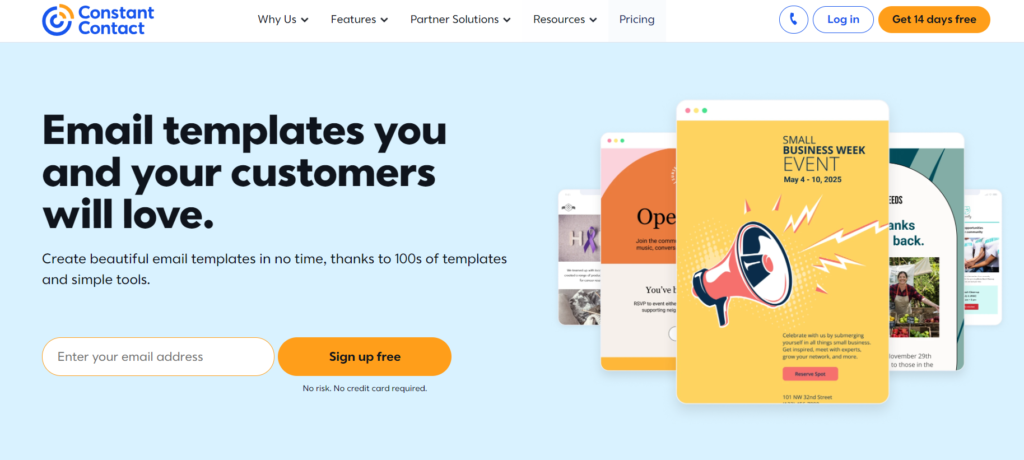
. Drag-and-Drop Editor
The intuitive drag-and-drop editor makes it simple to create visually engaging emails. You can add text, images, buttons, and other elements by simply dragging them into your email. This user-friendly editor is perfect for both beginners and experienced marketers who want flexibility in design without coding skills.
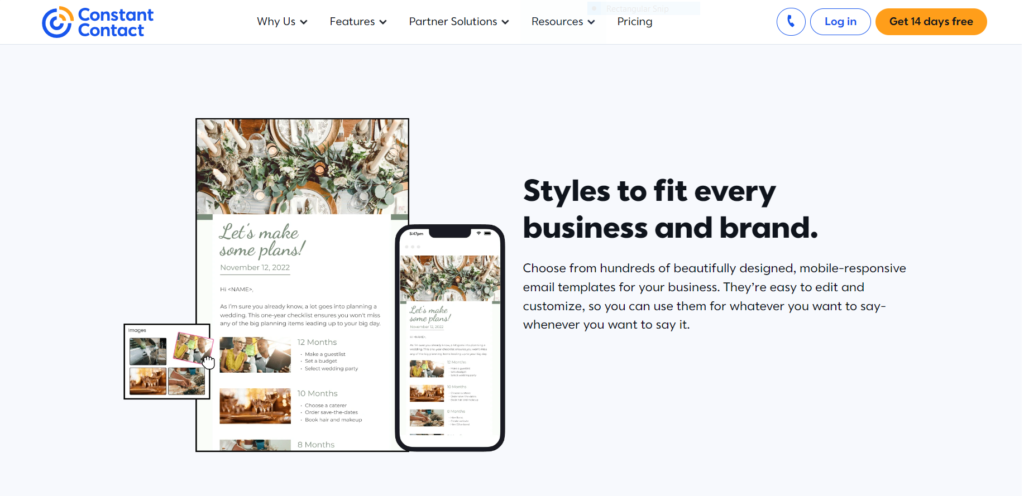
. Personalization and Dynamic Content
Constant Contact enables you to personalize emails with recipients’ names, locations, or other data. This helps create a more personalized experience for each contact, boosting engagement rates. Advanced users can also incorporate dynamic content to target specific segments within their audience, ensuring the right message reaches the right people.
. Automation Features
Email automation is a standout feature of Constant Contact. With automation, you can set up welcome emails, birthday messages, and drip campaigns to engage with contacts at critical points in their journey. Automated campaigns save time and keep your audience engaged even when you’re not actively managing the account.
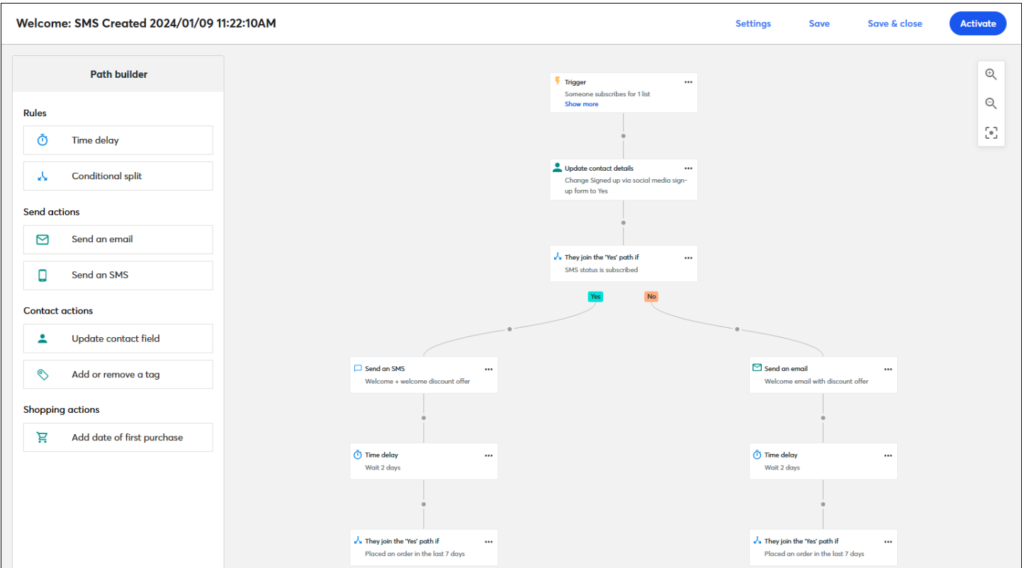
. A/B Testing Capabilities
To optimize your email campaigns, Constant Contact includes A/B testing, allowing you to test different subject lines to see which one performs better. This data-driven feature can help improve open rates and overall campaign effectiveness by pinpointing what resonates most with your audience.
. Advanced Analytics
Constant Contact provides detailed analytics on email performance, including open rates, click-through rates, and bounce rates. This data is valuable for understanding your audience’s engagement patterns and adjusting your strategy to achieve better results.
Contact Management
Constant Contact offers robust contact management tools designed to help users easily organize, segment, and engage with their audience. This feature is essential for creating targeted email campaigns that resonate with specific groups, ultimately boosting engagement and conversion rates.
Efficient Importing and Exporting
Constant Contact allows users to import contacts seamlessly from various sources, including CSV files, Google Contacts, and other CRM systems. This makes it simple to transfer existing customer lists without losing valuable information. Users can also export contacts if they need to move data elsewhere, ensuring flexibility and ease in managing customer information.

Advanced Segmentation Capabilities
One of Constant Contact’s standout features is its advanced segmentation. Users can categorize contacts based on demographics, purchasing behavior, or engagement level. This enables the creation of personalized campaigns tailored to specific segments, which is critical for increasing open and click-through rates.
List-Building Tools
Constant Contact provides list-building tools to help businesses grow their contact lists effectively. Signup forms, pop-ups, and landing pages can be used to capture new leads directly from a website or social media platforms, allowing for continuous list expansion.
Contact Tagging and Tracking
Constant Contact includes contact tagging, allowing users to label contacts based on specific traits or actions. Additionally, it tracks engagement data—like open rates, clicks, and bounce rates—so users can understand how individual contacts are interacting with emails. This information is valuable for refining contact lists and focusing on the most engaged audience segments.
Automation for Efficient Contact Management
Constant Contact’s automation tools make contact management even easier by automating tasks such as welcome emails, birthday messages, and follow-ups. This saves time and ensures that every contact receives timely, relevant content without manual intervention.
Automation Tools
Constant Contact offers a robust suite of automation tools designed to save time and streamline your email marketing campaigns. These tools allow users to automate key tasks such as sending welcome emails to new subscribers, scheduling recurring newsletters, and setting up drip campaigns based on customer interactions.
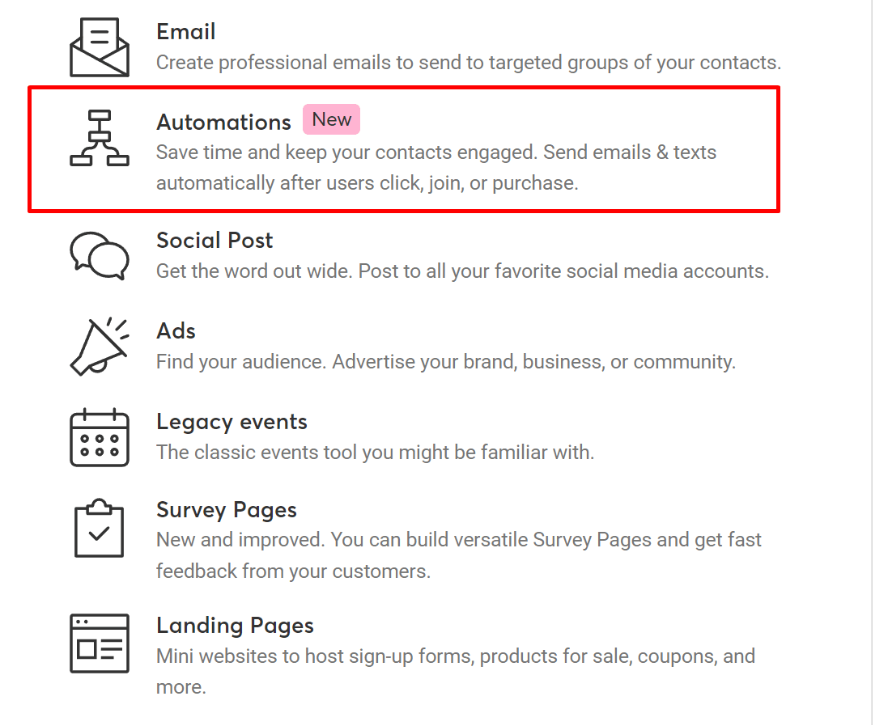
One of Constant Contact’s standout features is its welcome email automation. This allows businesses to automatically send a personalized welcome email to new contacts as soon as they sign up. This feature helps make a great first impression and engages new subscribers immediately, setting the tone for future interactions.
Another valuable tool is drip campaign automation, which enables users to send a series of pre-scheduled emails based on customer actions. For example, if a subscriber clicks on a specific link in an email, you can set up a trigger to send a follow-up email with related content. This targeted approach can significantly increase engagement and conversions.
Constant Contact also makes it easy to automate anniversary and birthday emails, which can help deepen customer relationships. With just a few clicks, you can set up personalized messages to go out automatically on each subscriber’s special day, adding a personal touch to your campaigns.
The automation tools in Constant Contact are designed with simplicity in mind, making it easy for beginners to set up workflows without needing advanced technical skills. For businesses that need to scale their marketing efforts, these tools are a game-changer, allowing them to nurture leads and build stronger customer relationships without constant manual effort.
Analytics and Reporting
Constant Contact provides a comprehensive suite of analytics and reporting tools that allow users to measure the effectiveness of their email campaigns easily. With detailed insights, businesses can monitor critical metrics to understand how their audience is engaging with their content.
Constant Contact’s reporting dashboard displays key metrics, such as open rates, click-through rates, bounce rates, and unsubscribe counts, giving a quick overview of campaign performance. This data helps users see which emails are resonating with recipients and which ones may need adjustments.
Advanced Tracking Features
Constant Contact goes beyond basic metrics, offering advanced tracking options to help businesses make informed decisions. Users can view heatmaps, which show where subscribers are clicking within an email. This insight is valuable for refining email layout and content placement. Additionally, Constant Contact supports A/B testing, allowing users to test different email variations and see which version performs better.
Real-Time Reporting
One of the standout features of Constant Contact is its real-time reporting. Users can monitor campaign performance as soon as emails are sent, allowing them to make quick adjustments based on early results. This can be especially useful for time-sensitive campaigns.
Google Analytics Integration
For businesses needing deeper insights, Constant Contact integrates with Google Analytics, enabling users to track how email campaigns are impacting website traffic. By connecting Google Analytics to Constant Contact, users can see the customer journey from email to website, making it easier to measure the full impact of their campaigns.
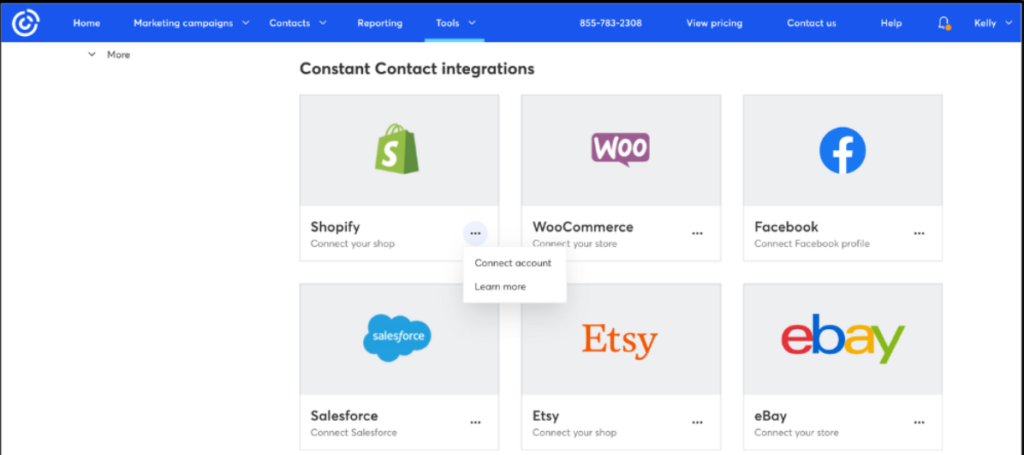
Integrations
Constant Contact offers a wide range of integrations that enable users to connect with the tools they already use, making it easier to streamline their marketing efforts. Integrating Constant Contact with other platforms can enhance productivity, save time, and provide more robust marketing data to drive decision-making.
CRM Integrations
Constant Contact integrates seamlessly with popular CRMs like Salesforce, Zoho, and HubSpot. By linking Constant Contact to your CRM, you can keep your customer data synced, enabling targeted email campaigns based on customer behaviors or sales stages. For businesses that rely heavily on CRM data, these integrations can significantly improve campaign effectiveness.
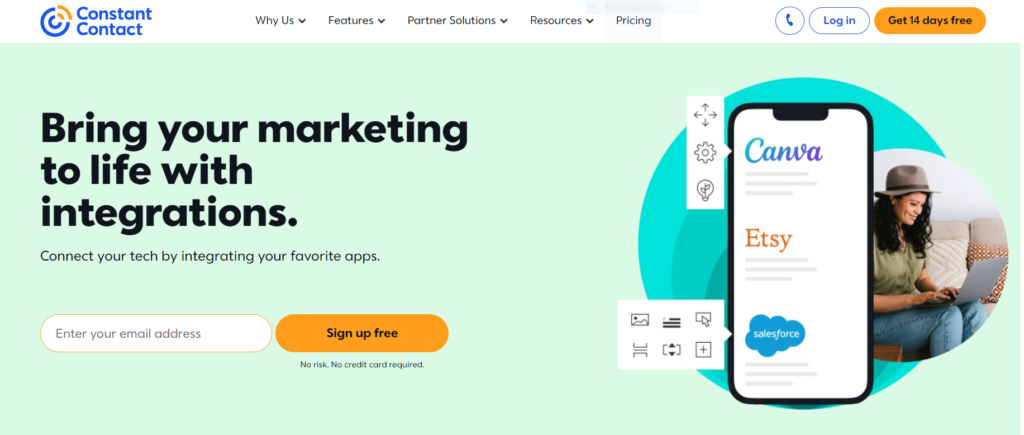
E-Commerce Integrations
Constant Contact also integrates with major e-commerce platforms like Shopify, WooCommerce, and BigCommerce. With these integrations, businesses can track customer purchases and behavior, which allows them to create personalized email campaigns, such as abandoned cart reminders, product recommendations, and special offers for frequent shoppers.
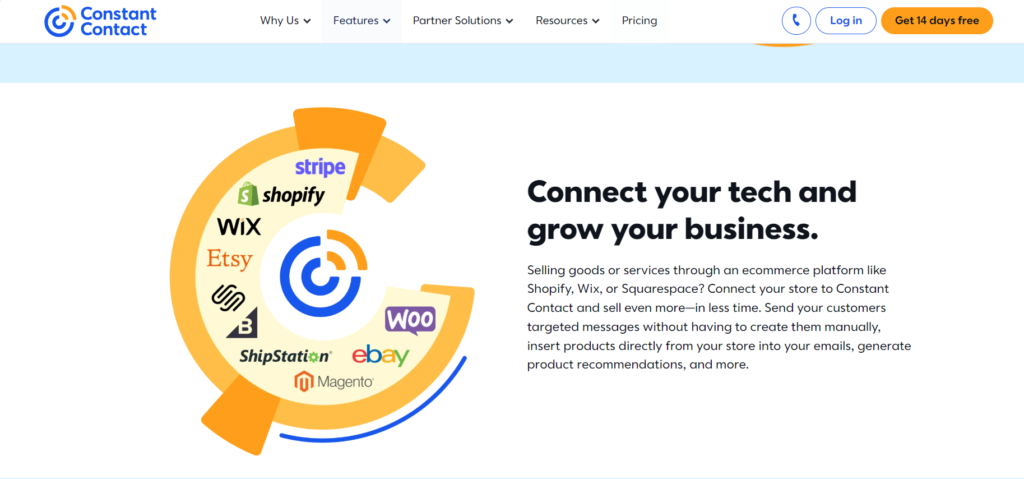
Social Media Integrations
With Constant Contact’s social media integrations, users can link their accounts on platforms like Facebook and Instagram to schedule posts and track engagement directly through Constant Contact. This allows users to coordinate email and social campaigns seamlessly, helping them maintain brand consistency across channels and reach audiences where they are most active.

Analytics and Tracking Integrations
Constant Contact integrates with Google Analytics, allowing users to track the performance of email links on their website. This provides deeper insights into how subscribers engage with content, which can help refine marketing strategies. By viewing website and email engagement in one place, businesses get a clearer picture of their overall customer journey.
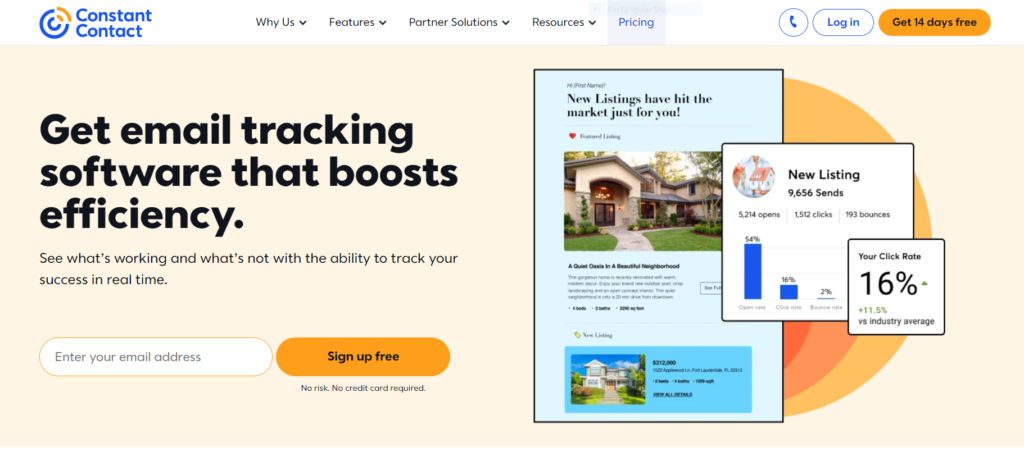
Payment and Event Integrations
Constant Contact also integrates with payment solutions like PayPal and Eventbrite, which is beneficial for organizations hosting events or selling tickets. Users can manage registrations, send event reminders, and even follow up with attendees all within Constant Contact.
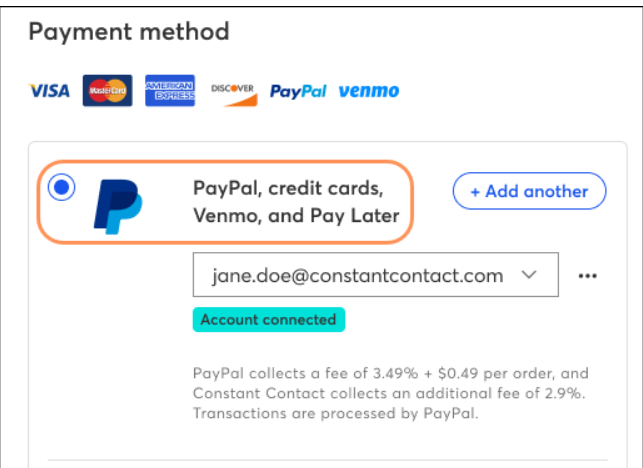
Deliverability Rate
Deliverability rate is a crucial factor when evaluating email marketing platforms like Constant Contact. A high deliverability rate ensures that your emails reach the inboxes of your contacts instead of ending up in spam folders, which directly impacts the success of your email campaigns.
Constant Contact is well-regarded for its strong deliverability rate. The platform implements a variety of practices to maintain high standards, including compliance with industry regulations like CAN-SPAM and GDPR, as well as advanced filtering techniques to prevent spam. By following these best practices, Constant Contact helps businesses achieve a reliable and consistent email deliverability rate.
Constant Contact also provides tools that support deliverability. For example, their list management tools allow users to clean up contacts by identifying inactive or bounced addresses. This reduces the likelihood of your emails being marked as spam. Additionally, Constant Contact offers guidance on creating high-quality content that follows deliverability best practices, such as using clear subject lines and avoiding spam-trigger words.
Finally, users can monitor their deliverability rate through Constant Contact’s reporting dashboard, which shows key metrics like open rates, click-through rates, and bounce rates. This data helps users identify and address deliverability issues early.
Pricing Plans
Constant Contact offers flexible pricing plans tailored to different business needs and budgets. Each plan includes a variety of features aimed at simplifying email marketing and expanding customer reach.
. Core Plan
- Overview: The Core Plan is designed for small businesses or those new to email marketing. It includes essential tools to create, send, and track email campaigns.
- Pricing: Starting at around $12 per month, this plan provides the basics like customizable templates, contact management, and reporting.
- Who It’s Best For: Ideal for those who need basic functionality and are just beginning with email marketing.
. Plus Plan
- Overview: The Plus Plan builds on the Core features, adding more advanced tools such as A/B testing, automated email series, and list segmentation.
- Pricing: Starting at approximately $45 per month, this plan offers more robust tools to enhance engagement and drive conversions.
- Who It’s Best For: Suitable for growing businesses that want to dive deeper into email marketing strategies and need additional automation.
. Custom Pricing
- Overview: For larger businesses with extensive email marketing needs, Constant Contact offers custom pricing plans. These plans include personalized onboarding and support, as well as advanced analytics.
- Pricing: Pricing varies based on specific needs and usage, typically for enterprises needing a high volume of emails and advanced features.
- Who It’s Best For: Best suited for large businesses or enterprises with a need for tailored email marketing solutions.
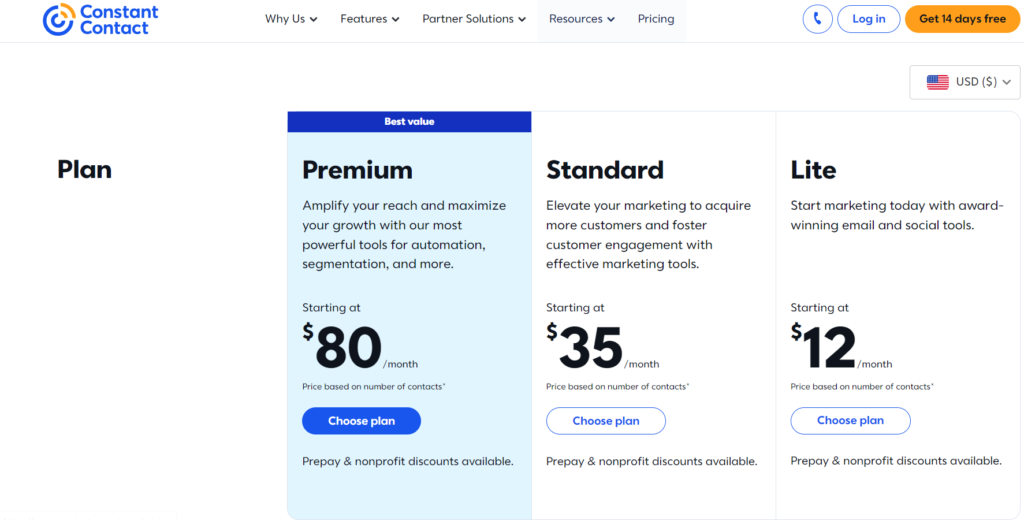
Pros and Cons
Pros
- 24/7 Chat Support: Users have access to round-the-clock chat support, ensuring assistance is available at any time.
- Phone Support: Available during business hours, phone support provides direct communication for immediate issue resolution.
- Comprehensive Knowledge Base: A rich library of self-help resources, including detailed guides, FAQs, and tutorials, covers essential tasks such as email design, list management, and automation setup.
- Webinars and Training Videos: On-demand training materials and webinars offer step-by-step instructions, catering to various learning preferences.
- Marketing Advisors Program: Personalized marketing advice connects users with experts to guide them on email marketing strategies, enhancing the effectiveness of their campaigns.
Cons
- Limited Phone Support Hours: Phone support is not available 24/7, which may be inconvenient for users in different time zones or those needing assistance outside standard business hours.
- Response Time for Email Support: Email support may have longer response times compared to chat or phone support, potentially delaying issue resolution.
- Navigation of Resources: Some users may find the extensive resources overwhelming or challenging to navigate, especially when seeking specific information.
Overall, Constant Contact provides robust customer support and resources, with minor limitations that users should consider based on their specific needs.
Customer Support and Resources
Constant Contact provides a variety of customer support options, making it easy for users to find help when they need it. The platform offers 24/7 chat support and phone support during business hours, which is ideal for customers who need quick answers to specific questions or issues. Email support is also available, though it may have a longer response time.
In addition to direct support, Constant Contact has a rich library of self-help resources. These include detailed guides, FAQs, and tutorials covering essential tasks such as email design, list management, and automation setup. For those who prefer video learning, there are webinars and on-demand training videos that provide step-by-step instructions for different features. Constant Contact’s Knowledge Base is another valuable resource, allowing users to search for specific topics and troubleshoot issues on their own.
For businesses seeking a more personal touch, Constant Contact also offers personalized marketing advice through its “Marketing Advisors” program. This program connects users with experts who can guide them on email marketing strategies, helping them make the most of the platform.
Overall, Constant Contact’s customer support and resources make it easy for users to get assistance, whether through live support channels or self-service options.
Frequently Asked Questions (FAQs)
1. What customer support options does Constant Contact offer?
Constant Contact provides multiple support channels, including:
- Phone Support: Available Monday through Friday, 8 am to 8 pm ET, and Saturday, 10 am to 6 pm ET.
- Live Chat: Accessible Monday through Friday, 3 am to 8 pm ET.
- Community Forums: Users can engage with peers and experts in the Support Forum.
2. Where can I find tutorials and guides to help me use Constant Contact?
Constant Contact offers a comprehensive Knowledge Base featuring tutorials, guides, and FAQs to assist users in navigating the platform.
3. Does Constant Contact provide personalized marketing advice?
Yes, through the “Marketing Advisors” program, users can receive personalized marketing guidance to enhance their email campaigns.
4. How can I contact Constant Contact’s billing support?
For billing inquiries, you can email social_support@constantcontact.com with your account username and billing request. Ensure the email is sent from the account’s main or billing email address.
5. Are there resources for troubleshooting connectivity issues with Constant Contact?
Yes, Constant Contact provides a Connectivity Troubleshooting Guide to help users resolve common connectivity problems.
These resources are designed to ensure users have the support they need to effectively utilize Constant Contact’s services.